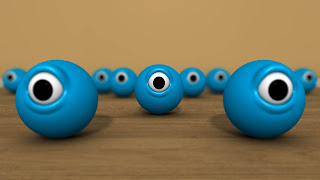Hehehe, the perfect morning for Gie! The colours are a bit dull, i'm not sure what happened.
Here is another very very quick doodle, inspired by a game character. A bit messy
Monday 3 June 2013
Sunday 2 June 2013
CGAA Summer Speedpaint Challenge: Summer Breeze
A very quick and simple drawing, very messy.
Now, someone had to do romance, okay? Be thankful I did the cringe worthy stuff before you got the urge to. I tried not to, I promise.
I hope the tree can support them both, would be a shame if not.
Wednesday 29 May 2013
CGAA Summer Speed Paint Challenge: Flaming June
I no longer have photoshop :( Working in Sai painter. I no longer have pretty texture brushes, and I have no idea how to use the software, really. So, I'm limited to the brush tool!
Tuesday 21 May 2013
Speed Painting
Here is a speed painting (10~ mins) I drew on photoshop. It has been drawn heavily sleep deprived, but at around 4am when the sun is rising and the world is still but crisp, dimly lighted and pink, I just want to draw & reflect. I have done a lot of speed paintings so far this summer/spring break but I am always reluctant to save them. Trying to make saving a habit!
perhaps the girl ruins it but it's all drawn on one layer, and I CTRL+Z'd as much as I could. No turning back now!
Thursday 9 May 2013
Maya Tutorials check list
Intro to Autodesk Maya:
Character Modelling Part 1:
http://lucy-yelding.blogspot.co.uk/2012/10/cgi-artists-toolkit-maya-character-re.html
Texturing & Shaders:
http://lucy-yelding.blogspot.co.uk/2012/12/maya-pencil-character-shading-lighting.html
Textuing UV maps:
http://lucy-yelding.blogspot.co.uk/2012/12/maya-pencil-character-shading-lighting.html
Character Textung & Lighting:
http://lucy-yelding.blogspot.co.uk/2012/12/maya-pencil-character-shading-lighting.html
Lights & Shadows:
http://lucy-yelding.blogspot.co.uk/2012/12/maya-pencil-character-shading-lighting.html
Using Rigs:
http://lucy-yelding.blogspot.com/2012/11/cgi-artists-toolkit-maya-using-rigs.html
Motion Path:
http://lucy-yelding.blogspot.co.uk/2012/11/cgi-artists-toolkit-maya-motion-lines.html
MEL:
http://lucy-yelding.blogspot.co.uk/2012/11/cgi-artists-toolkit-maya-motion-lines.html
Lighting & Rendering:
All but Interior lighting:
http://lucy-yelding.blogspot.co.uk/2012/12/whimsy-house-lighting.html
Digital Set:
all but UV mapping
http://lucy-yelding.blogspot.co.uk/2013/05/maya-digital-set-old-alley.html
Previz:
Pitch, Pan, Roll, dolly & Crane:
http://lucy-yelding.blogspot.co.uk/2013/02/maya-pre-viz-tutorials.html
Intro to Character Animation:
All below:
http://lucy-yelding.blogspot.co.uk/2013/02/cgi-artist-toolkit-maya-animation.html
Intro to texturing
All below:
Rigging and constraints:
Leg rig, mechanical leg, can exchange, fox tail rig:
Deformers:
All below:
Render layers and Compositing:
All below:
Maya tutorials: Rigging & Constraints
Biped Rigging Part 1: Feet & Legs
Rigging Techniques 1: Leg Piston
Rigging Techniques 3: Object Exchange
Rigging Techniques 4: Tails
Maya Tutorials: Intro to Texturing
Ulitlities & Shading Networks: Sampler Info Node (Double Sided Shader)
Ulitlities & Shading Networks: Sampler Info Node (Xray's)
Ulitlities & Shading Networks: Sampler Info Node (Faked Rim Lights)
Ulitlities & Shading Networks: Sampler Info Node (Transparency)
Surface Texturing Part 1: Maya Fur Presets & Attributes
Surface Texturing Part 2: Fur Hat
Maya Tutorials: Render Layers & Compositing
Stereo Camera Rigs in Photoshop & After Effects
Render Layers Part 1: Software Rendering
Photoshop 1
Photoshop 2
After Affects
Render Layers Part 2: Depth of Field
Photoshop
After Affects
Render Layers Part 3: Mental Ray & Matte Passes
Maya Tutorials: Deformers
Deformers Part 1: Non-Linear Deformers
Deformers Part 2: Blend Shapes with Inbetweens
Deformers Part 3: Creating Mirrored Blend Shapes
Deformers Part 4: Sculpt Deformers
Deformers Part 2: Blend Shapes with Inbetweens
Deformers Part 3: Creating Mirrored Blend Shapes
Deformers Part 4: Wire Deformers
Deformers Part 4: Sculpt Deformers
Friday 3 May 2013
Unit 3: Fantastic Voyage Scene Renders
Unit 3: Fantastic Voyage; Goohper in the Structure of a Eukaryotic Cell
(At around 1:07 the scene went too fast; revision being uploaded, and the end glitches at the moment when being exported, agh!)
Tuesday 30 April 2013
Unit 3: Fantastic Voyage: Scene development
Trying thicker lines for my scene was suggested, and I really like the affect. Also this version is rendered with mental ray settings.
 |
| Here is the thinner lined version for comparison.. |
Sadly, when using the outline in mental ray, the toonlines have to be made into polygons, which don't animate very well. To keep the lines, I'll have to render scenes twice, once with the mentalray setting of all the scene/character, then again with just the toonline in maya software. Sigh!
The mitochondria look a lot better in mental ray render settings.. (a still from the short. Low quality jpeg as my computer doesn't like me saving over files while rendering. =( ) Here is one without the black line (has to be added later)
Saturday 27 April 2013
Fantastic Voyage: Outlines
Friday 26 April 2013
CGI Artist Toolkit: Animation Sketchbook
I've never really kept a sketchbook. I doodle on the train or when bored on what ever paper I have, and then throw it away usually. I find it hard to commit to one book, but here is a collection of what drawings I have left. Mostly drawn on a bumpy train home!
I don't really vary my drawings much..
I don't really vary my drawings much..
Wednesday 24 April 2013
Fantastic Voyage: Scene and Character so far..
I have almost completed the inside-cell scene for my animation, and currently in the process of making pre-viz. Here is my progress so far..
The original drawing, for comparison:
I have been trying hard to translate the style into 3D.
The character, so far (Goopher? I still can't chose his name. It is such an important factor, it's proving hard to chose, still.)#
The original drawing, for comparison:
I have been trying hard to translate the style into 3D.
The character, so far (Goopher? I still can't chose his name. It is such an important factor, it's proving hard to chose, still.)#
In the process of rigging. His eye brows and mouth will be added for each scene..
Tuesday 26 March 2013
Animation Showreel
Unfortunately there's quite a few mistakes in the animations (mostly walk cycle) that will need revision.
Monday 18 March 2013
Thursday 14 March 2013
Fantastic Voyage: Re-style
The background is undecided but the style is now a looot more simple and the lineart is thicker and more lose.
Is the colour too simple now, do you think?
Is the colour too simple now, do you think?
Again more simple and lose style
I can't think of a name for him. I keep calling him "Guy", and it's sticking out of habit. Any suggestions?? :D
Wednesday 13 March 2013
Fantastic Voyage: Thumbnails
Here is my main character design so far. I was trying to play around with his design, but when I changed him, he didn't quite feel the same. (Except in this particular thumnail I made him a bit stumpier than normal, He should be a bit taller.)
I can't think of a name!
Re-draw of a previous thumbnail but in a different style. Perhaps I should make the outlines a bit thicker??
I can't think of a name!
Re-draw of a previous thumbnail but in a different style. Perhaps I should make the outlines a bit thicker??
Subscribe to:
Posts (Atom)